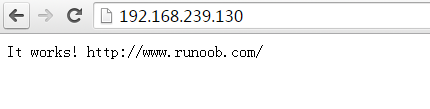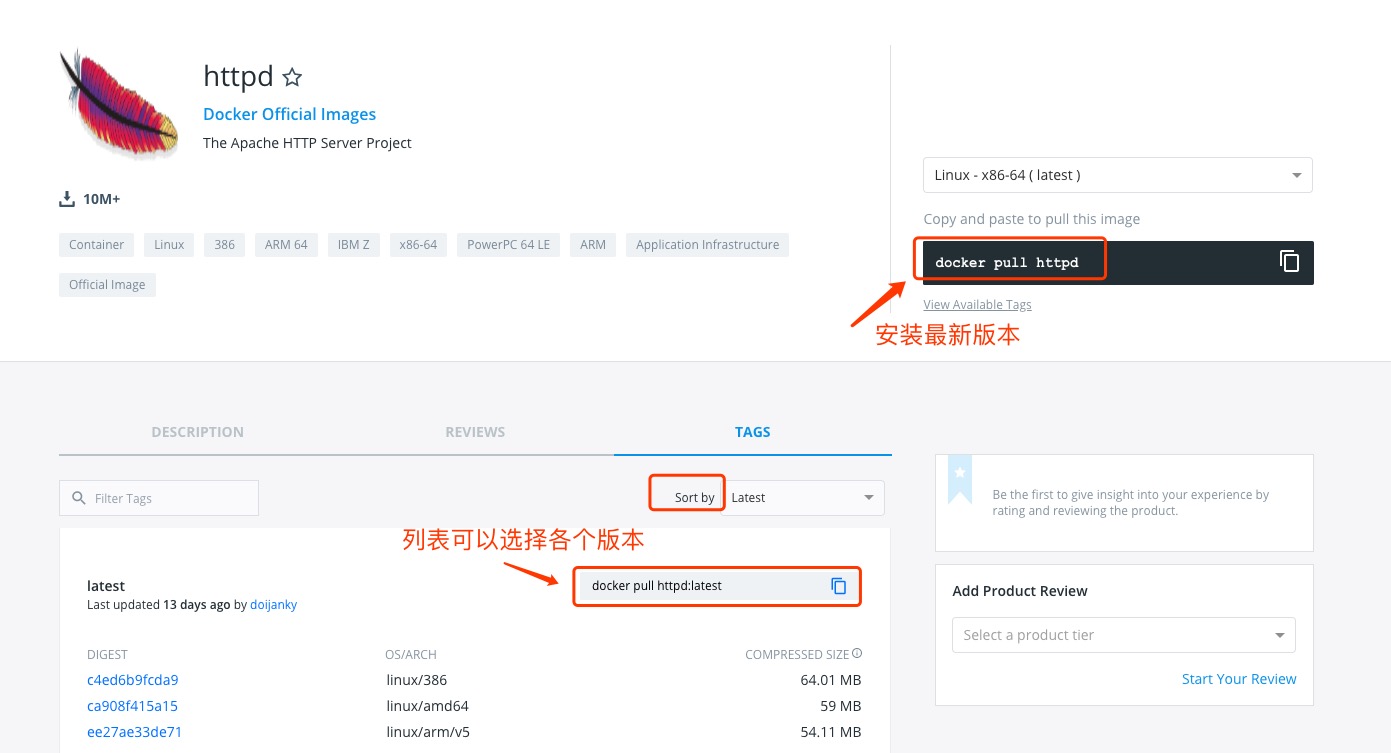Docker 安装 Apache
方法一、docker pull httpd
查找 Docker Hub 上的 httpd 镜像:
可以通过 Sort by 查看其他版本的 httpd,默认是最新版本 httpd:latest。
此外,我们还可以用 docker search httpd 命令来查看可用版本:
zhishitu@zhishitu:~/apache$ docker search httpd
NAME DESCRIPTION STARS OFFICIAL AUTOMATED
httpd The Apache HTTP Server .. 524 [OK]
centos/httpd 7 [OK]
rgielen/httpd-image-php5 Docker image for Apache... 1 [OK]
microwebapps/httpd-frontend Httpd frontend allowing... 1 [OK]
lolhens/httpd Apache httpd 2 Server 1 [OK]
publici/httpd httpd:latest 0 [OK]
publicisworldwide/httpd The Apache httpd webser... 0 [OK]
rgielen/httpd-image-simple Docker image for simple... 0 [OK]
solsson/httpd Derivatives of the offi... 0 [OK]
rgielen/httpd-image-drush Apache HTTPD + Drupal S... 0 [OK]
learninglayers/httpd 0 [OK]
sohrabkhan/httpd Docker httpd + php5.6 (... 0 [OK]
aintohvri/docker-httpd Apache HTTPD Docker ext... 0 [OK]
alizarion/httpd httpd on centos with mo... 0 [OK]
...
这里我们拉取官方的镜像
zhishitu@zhishitu:~/apache$ docker pull httpd
等待下载完成后,我们就可以在本地镜像列表里查到REPOSITORY为httpd的镜像。
zhishitu@zhishitu:~/apache$ docker images httpd
REPOSITORY TAG IMAGE ID CREATED SIZE
httpd latest da1536b4ef14 23 seconds ago 195.1 MB
方法二、通过 Dockerfile 构建
创建 Dockerfile
首先,创建目录apache,用于存放后面的相关东西。
zhishitu@zhishitu:~$ mkdir -p ~/apache/www ~/apache/logs ~/apache/conf
www 目录将映射为 apache 容器配置的应用程序目录。
logs 目录将映射为 apache 容器的日志目录。
conf 目录里的配置文件将映射为 apache 容器的配置文件。
进入创建的 apache 目录,创建 Dockerfile。
FROM debian:jessie
# add our user and group first to make sure their IDs get assigned consistently, regardless of whatever dependencies get added
#RUN groupadd -r www-data && useradd -r --create-home -g www-data www-data
ENV HTTPD_PREFIX /usr/local/apache2
ENV PATH $PATH:$HTTPD_PREFIX/bin
RUN mkdir -p "$HTTPD_PREFIX" \
&& chown www-data:www-data "$HTTPD_PREFIX"
WORKDIR $HTTPD_PREFIX
# install httpd runtime dependencies
# https://httpd.apache.org/docs/2.4/install.html#requirements
RUN apt-get update \
&& apt-get install -y --no-install-recommends \
libapr1 \
libaprutil1 \
libaprutil1-ldap \
libapr1-dev \
libaprutil1-dev \
libpcre++0 \
libssl1.0.0 \
&& rm -r /var/lib/apt/lists/*
ENV HTTPD_VERSION 2.4.20
ENV HTTPD_BZ2_URL https://www.apache.org/dist/httpd/httpd-$HTTPD_VERSION.tar.bz2
RUN buildDeps=' \
ca-certificates \
curl \
bzip2 \
gcc \
libpcre++-dev \
libssl-dev \
make \
' \
set -x \
&& apt-get update \
&& apt-get install -y --no-install-recommends $buildDeps \
&& rm -r /var/lib/apt/lists/* \
\
&& curl -fSL "$HTTPD_BZ2_URL" -o httpd.tar.bz2 \
&& curl -fSL "$HTTPD_BZ2_URL.asc" -o httpd.tar.bz2.asc \
# see https://httpd.apache.org/download.cgi#verify
&& export GNUPGHOME="$(mktemp -d)" \
&& gpg --keyserver ha.pool.sks-keyservers.net --recv-keys A93D62ECC3C8EA12DB220EC934EA76E6791485A8 \
&& gpg --batch --verify httpd.tar.bz2.asc httpd.tar.bz2 \
&& rm -r "$GNUPGHOME" httpd.tar.bz2.asc \
\
&& mkdir -p src \
&& tar -xvf httpd.tar.bz2 -C src --strip-components=1 \
&& rm httpd.tar.bz2 \
&& cd src \
\
&& ./configure \
--prefix="$HTTPD_PREFIX" \
--enable-mods-shared=reallyall \
&& make -j"$(nproc)" \
&& make install \
\
&& cd .. \
&& rm -r src \
\
&& sed -ri \
-e 's!^(\s*CustomLog)\s+\S+!\1 /proc/self/fd/1!g' \
-e 's!^(\s*ErrorLog)\s+\S+!\1 /proc/self/fd/2!g' \
"$HTTPD_PREFIX/conf/httpd.conf" \
\
&& apt-get purge -y --auto-remove $buildDeps
COPY httpd-foreground /usr/local/bin/
EXPOSE 80
CMD ["httpd-foreground"]
Dockerfile文件中 COPY httpd-foreground /usr/local/bin/ 是将当前目录下的httpd-foreground拷贝到镜像里,作为httpd服务的启动脚本,所以我们要在本地创建一个脚本文件httpd-foreground
#!/bin/bash
set -e
# Apache gets grumpy about PID files pre-existing
rm -f /usr/local/apache2/logs/httpd.pid
exec httpd -DFOREGROUND
赋予 httpd-foreground 文件可执行权限。
zhishitu@zhishitu:~/apache$ chmod +x httpd-foreground通过 Dockerfile 创建一个镜像,替换成你自己的名字。
zhishitu@zhishitu:~/apache$ docker build -t httpd .创建完成后,我们可以在本地的镜像列表里查找到刚刚创建的镜像。
zhishitu@zhishitu:~/apache$ docker images httpd
REPOSITORY TAG IMAGE ID CREATED SIZE
httpd latest da1536b4ef14 23 seconds ago 195.1 MB
使用 apache 镜像
运行容器
docker run -p 80:80 -v $PWD/www/:/usr/local/apache2/htdocs/ -v $PWD/conf/httpd.conf:/usr/local/apache2/conf/httpd.conf -v $PWD/logs/:/usr/local/apache2/logs/ -d httpd
命令说明:
-p 80:80: 将容器的 80 端口映射到主机的 80 端口。
-v $PWD/www/:/usr/local/apache2/htdocs/: 将主机中当前目录下的 www 目录挂载到容器的 /usr/local/apache2/htdocs/。
-v $PWD/conf/httpd.conf:/usr/local/apache2/conf/httpd.conf: 将主机中当前目录下的 conf/httpd.conf 文件挂载到容器的 /usr/local/apache2/conf/httpd.conf。
-v $PWD/logs/:/usr/local/apache2/logs/: 将主机中当前目录下的 logs 目录挂载到容器的 /usr/local/apache2/logs/。
查看容器启动情况:
zhishitu@zhishitu:~/apache$ docker ps
CONTAINER ID IMAGE COMMAND ... PORTS NAMES
79a97f2aac37 httpd "httpd-foreground" ... 0.0.0.0:80->80/tcp sharp_swanson
通过浏览器访问