CSS3 3D 转换
3D 转换
CSS3 允许您使用 3D 转换来对元素进行格式化。
在本章中,您将学到其中的一些 3D 转换方法:
- rotateX()
- rotateY()
点击下面的元素,来查看 2D 转换与 3D 转换之间的不同之处:
2D rotate
3D rotate
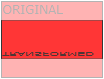





实例





实例
浏览器支持
表格中的数字表示支持该属性的第一个浏览器版本号。
紧跟在 -webkit-, -ms- 或 -moz- 前的数字为支持该前缀属性的第一个浏览器版本号。
| 属性 | |||||
|---|---|---|---|---|---|
| transform | 36.0 12.0 -webkit- | 10.0 | 16.0 10.0 -moz- | 4.0 -webkit- | 23.0 15.0 -webkit- |
| transform-origin (three-value syntax) | 36.0 12.0 -webkit- | 10.0 | 16.0 10.0 -moz- | 4.0 -webkit- | 23.0 15.0 -webkit- |
| transform-style | 36.0 12.0 -webkit- | 11.0 | 16.0 10.0 -moz- | 4.0 -webkit- | 23.0 15.0 -webkit- |
| perspective | 36.0 12.0 -webkit- | 10.0 | 16.0 10.0 -moz- | 4.0 -webkit- | 23.0 15.0 -webkit- |
| perspective-origin | 36.0 12.0 -webkit- | 10.0 | 16.0 10.0 -moz- | 4.0 -webkit- | 23.0 15.0 -webkit- |
| backface-visibility | 36.0 12.0 -webkit- | 10.0 | 16.0 10.0 -moz- | 4.0 -webkit- | 23.0 15.0 -webkit- |
rotateX() 方法
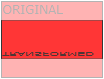
rotateX()方法,围绕其在一个给定度数X轴旋转的元素。
实例
div
{
transform: rotateX(120deg);
-webkit-transform: rotateX(120deg); /* Safari 与 Chrome */
}
知识兔 »
rotateY() 方法
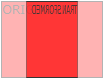
div
{
transform: rotateX(120deg);
-webkit-transform: rotateX(120deg); /* Safari 与 Chrome */
}rotateY()方法,围绕其在一个给定度数Y轴旋转的元素。
实例
div
{
transform: rotateY(130deg);
-webkit-transform: rotateY(130deg); /* Safari 与 Chrome */
}
知识兔 »
转换属性
div
{
transform: rotateY(130deg);
-webkit-transform: rotateY(130deg); /* Safari 与 Chrome */
}下表列出了所有的转换属性:
| 属性 | 描述 | CSS |
|---|---|---|
| transform | 向元素应用 2D 或 3D 转换。 | 3 |
| transform-origin | 允许你改变被转换元素的位置。 | 3 |
| transform-style | 规定被嵌套元素如何在 3D 空间中显示。 | 3 |
| perspective | 规定 3D 元素的透视效果。 | 3 |
| perspective-origin | 规定 3D 元素的底部位置。 | 3 |
| backface-visibility | 定义元素在不面对屏幕时是否可见。 | 3 |
3D 转换方法
| 函数 | 描述 |
|---|---|
| matrix3d(n,n,n,n,n,n, n,n,n,n,n,n,n,n,n,n) | 定义 3D 转换,使用 16 个值的 4x4 矩阵。 |
| translate3d(x,y,z) | 定义 3D 转化。 |
| translateX(x) | 定义 3D 转化,仅使用用于 X 轴的值。 |
| translateY(y) | 定义 3D 转化,仅使用用于 Y 轴的值。 |
| translateZ(z) | 定义 3D 转化,仅使用用于 Z 轴的值。 |
| scale3d(x,y,z) | 定义 3D 缩放转换。 |
| scaleX(x) | 定义 3D 缩放转换,通过给定一个 X 轴的值。 |
| scaleY(y) | 定义 3D 缩放转换,通过给定一个 Y 轴的值。 |
| scaleZ(z) | 定义 3D 缩放转换,通过给定一个 Z 轴的值。 |
| rotate3d(x,y,z,angle) | 定义 3D 旋转。 |
| rotateX(angle) | 定义沿 X 轴的 3D 旋转。 |
| rotateY(angle) | 定义沿 Y 轴的 3D 旋转。 |
| rotateZ(angle) | 定义沿 Z 轴的 3D 旋转。 |
| perspective(n) | 定义 3D 转换元素的透视视图。 |